Example post
This example post includes the Here's an example image with a caption:
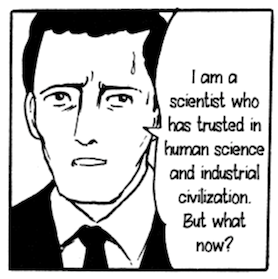
<figure> or <figcaption> elements.And here's an example image gallery. Click a numbered button to see that image (all galleries start showing the first image).
Gallery title



The gallery CSS takes care of the label and caption numbers.
You can add more images to the gallery by adding more <input /> and <figure> elements (including the <img /> and <figcaption> inside the figure) and adding matching <label> elements in the gallery-controls element.
Each gallery on a single page needs a unique name. Each label-input pair needs a unique ID.
These galleries are CSS-only, no javascript.
If you don't plan on using image galleries, or have a different solution, then you can cut about 1.3 KB from the default Zonelots stylesheet by deleting the section headed "gallery".